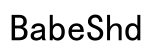Introduction
Bose headphones are known for their stellar sound quality and cutting-edge features. Yet, even these top-tier devices can face technical hiccups now and then. Problems like sound issues, connectivity troubles, and charging dilemmas can crop up, leaving users in a bind. Grasping the right troubleshooting steps can save precious time and potential headaches. This guide offers a clear path to restoring your Bose headphones to their prime performance.

Identifying the Core Issue
Before tackling specific problems, it’s crucial to verify the core issue with your Bose headphones. This involves a few basic yet effective initial checks.
- Examine the headphones for any visible damage or wear.
- Confirm that both the source device and headphones run the latest software.
- Connect the headphones to a different device to see if the issue persists.
Understanding the root of the problem places you in a better position to implement the correct solution.

Resolving Sound Issues
Once the issue is identified, addressing sound problems becomes the first crucial step. These issues are a common starting point for troubleshooting efforts.
No Sound or Low Volume
- Check that volume levels on both the device and headphones are sufficiently high.
- Ensure that the audio is not muted and that headphones are properly connected.
- Test with another audio source to isolate the issue from the source device.
Distorted Audio and Balance Problems
- Confirm that the audio cable is completely connected if using wired headphones.
- Review audio settings such as balance or equalization on the device for abnormalities.
- Clean the headphone jack and connectors to eliminate dirt as a factor.

Fixing Bluetooth Connectivity Problems
Resolving sound difficulties opens the way to addressing any persistent Bluetooth connectivity troubles.
Pairing Failures
- Make sure Bluetooth functionality is activated on the device and headphones.
- Remove headphones from the Bluetooth list and re-pair by following device instructions.
- Restart both devices and attempt pairing once more.
Connection Drops
- Keep the device and headphones within close range to prevent signal loss.
- Use Bose’s software to update the headphones’ firmware, addressing connectivity issues.
- If connections persistently drop, perform a reset on the headphones according to the instructions.
Power and Charging Dilemmas
Once connectivity is secured, proceed to ensure that power and charging issues are in check.
Headphones Won’t Turn On
- Check if the headphones have enough charge by looking for a powering light.
- Try pressing and holding the power button as per the manual’s guidance.
- Connect to a power source and verify that the charging indicator turns on.
Charging Solutions and Alternatives
- Always use the original charger and cable for optimal charging.
- Examine the charging port for debris which can prevent proper connection.
- If charging issues persist, consider acquiring a new battery replacement if feasible.
Addressing Noise-Cancellation Malfunctions
After dealing with power issues, handle any concerns about noise cancellation to improve your listening experience.
Ineffective Active Noise Cancellation
- Verify that noise cancellation is enabled via the Bose app.
- Ensure headphones are worn properly for a closer fit, enhancing isolation.
- Update firmware to fix bugs affecting active noise cancellation.
Advanced Troubleshooting Steps
If previous solutions haven’t resolved the issues, advanced troubleshooting may be necessary.
Firmware Updates
- Visit the Bose website or app to check for available firmware updates.
- Follow the instructions fully during installation to avoid interruptions impacting performance.
Factory Reset Instructions
- A factory reset can revert headphones to default settings, solving persistent problems.
- Consult the model-specific manual for precise reset instructions as methods may vary.
When to Contact Customer Support
If troubleshooting efforts haven’t resolved the issues, professional assistance might be required.
Utilizing Warranty and Repair Services
- For headphones under warranty, reach out to Bose support for guidance on repairs or replacements.
- Document all issues and steps taken to expedite the support process.
- Explore authorized repair for out-of-warranty devices when necessary.
Conclusion
Keeping your Bose headphones in excellent condition need not be a complex task. This guide equips you with the know-how to address and resolve common hiccups effectively. And remember, if problems persist, Bose’s customer support system is available to help with any lingering concerns.
Frequently Asked Questions
Why won’t my Bose headphones connect to Bluetooth?
Ensure Bluetooth is enabled, remove old pairings, and re-pair the devices.
How do I reset my Bose headphones?
Check your model’s manual for specific reset instructions as methods can differ.
What should I do if my Bose headphones still don’t work after trying these solutions?
If issues persist, contact Bose support for professional help or consider repair options.