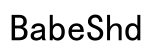Introduction
BeatsX headphones are a favorite for their design and sound quality, yet some users face a frustrating issue: their BeatsX won’t turn on. Understanding the potential causes, whether they’re minor glitches or more severe malfunctions, can help you troubleshoot effectively. This comprehensive guide will navigate you through identifying causes and implementing practical solutions to restore your BeatsX functionality.

Why BeatsX Won’t Turn On: Common Causes
Several factors can cause your BeatsX headphones to fail in powering up. Recognizing these common issues is crucial for accurate troubleshooting.
-
Battery Issues: Often the simplest explanation is a depleted battery. Ensure that your headphones are charged using a functioning charger and cable before proceeding further.
-
Firmware Problems: Outdated firmware can disrupt performance. Keeping your firmware updated ensures better functionality and fewer issues.
-
Hardware Malfunctions: Check for any physical signs of damage. Internal hardware faults or exposure to elements like water can lead to malfunctions.
Identifying the reasons behind your BeatsX not turning on lays the foundation for effective problem-solving. With this understanding in place, let’s delve into the troubleshooting steps.

Basic Troubleshooting Steps
Solving the issue of your BeatsX not powering on could be quicker and easier than anticipated. These basic troubleshooting steps can often resolve the problem.
-
Inspecting Power Connections: Begin by confirming that your BeatsX is properly connected to a power source. Check for damages in the charger and cable and test different power outlets, or consider trying an alternate compatible charger.
-
Resetting Your BeatsX: Often, conflicts can be resolved by resetting the device. Hold the power button and volume down button for about 10 seconds until the LED flashes.
-
Checking for Firmware Updates: Connect your BeatsX to a computer and use the Beats Updater to check and install any pending firmware updates.
Implementing these solutions often solves the issue at hand. If the problem persists, more in-depth solutions might be necessary.

Advanced Solutions if BeatsX Still Won’t Turn On
When basic solutions are insufficient, it’s time to explore advanced troubleshooting.
-
Cleaning the Charging Port: Dust can obstruct charging. Clear the port gently using a soft brush or compressed air.
-
Testing with Different Devices: Connect the BeatsX to a different device to confirm the issue isn’t with the original device.
-
Considering Professional Repairs: If these steps don’t work, it might be necessary to get professional help. Seek out authorized service centers to diagnose and repair potential hardware issues.
Exploring these advanced options can often resolve ongoing issues, underscoring the need for regular maintenance.
Tips to Prevent Future Power Issues with BeatsX
Prevention is crucial to maintaining your BeatsX in good condition. Here are some tips to avoid future issues:
-
Maintaining Battery Health: Regularly charge your headphones and avoid letting the battery completely run down.
-
Proper Storage Practices: Keep your headphones in cool, dry places to protect them from potential damage due to environmental factors.
These proactive steps can significantly reduce the likelihood of future issues, helping extend the life and performance of your headphones.
Who to Contact for Professional Support
Sometimes, professional intervention is the best solution.
-
Beats Support Options: Contact Beats’ customer service for expert advice. They can guide you through further troubleshooting or arrange repairs if necessary.
-
Authorized Repair Centers: Locate an authorized repair service nearby. Professionals at these centers have the expertise to safely remediate hardware issues.
Professional assistance, while more costly, can provide peace of mind and ensure your BeatsX receives comprehensive care.
Conclusion
Addressing BeatsX power issues requires a systematic approach. By following the basic and advanced troubleshooting steps, many problems can be resolved independently. Regular maintenance is key to preventing these issues, but professional support is always available if needed. Trust in these processes to keep your BeatsX delivering the high-quality audio experience you love.
Frequently Asked Questions
How do I reset my BeatsX?
To reset your BeatsX, press the power button and volume down button for about 10 seconds until the LED flashes.
Can I replace the battery in my BeatsX myself?
It is not recommended to replace the battery in BeatsX yourself. Contact an authorized support provider for such repairs.
What should I do if my BeatsX still won’t turn on after trying these solutions?
If these solutions fail, contact Beats support or go to an authorized repair center for professional diagnostics and repair.