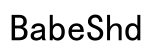Keeping your Netgear router’s firmware up-to-date is crucial for optimal performance and security. This guide walks you through the process, ensuring you can enjoy a secure and efficient network. Firmware updates can resolve connectivity issues and enhance security by fixing bugs and incorporating new features. Let’s explore the steps to keep your router functioning at its best.
Understanding Netgear Router Firmware
Router firmware is the integral software that controls device operations, ensuring consistent performance. It is akin to an operating system and is crucial for the effective functionality of your router. Updates are essential because they offer improved performance, resolve existing issues, and bolster security measures against cyber threats.
Understanding the essence of firmware updates provides you with the insight needed to ensure network stability. With this knowledge, you can approach updates with confidence and mitigate potential issues effectively.

Preparation Steps Before Updating Firmware
Thorough preparation is key to a smooth and successful firmware update. Here’s how to prepare:
-
Verify Router Model and Current Firmware Version: Access your router’s web interface to confirm your model and current firmware version. This is essential to downloading compatible updates.
-
Backup Your Router Settings: Save your current settings via the router’s admin panel. This backup is vital for restoring configurations if issues arise.
-
Ensure a Stable Internet Connection: A stable internet connection is necessary to download and apply updates without interruptions.
These preliminary steps lay the groundwork for a successful firmware update, ensuring you avoid common pitfalls and maintain connectivity.
Step-by-Step Guide to Updating Netgear Router Firmware
Here’s a detailed guide to walk you through the firmware update process:
-
Accessing the Router’s Web Interface: Use a web browser to enter your router’s IP address (common addresses are 192.168.1.1 or 192.168.0.1). Log in using your credentials, usually defaults like ‘admin’ and ‘password’.
-
Downloading the Latest Firmware: Visit the Netgear support site and input your router’s model number. Locate the latest firmware version suited for your router and download it to your device.
-
Installing the Firmware Update: Return to the router’s web interface. Find the ‘Firmware Update’ section and select ‘Upload’. Choose the downloaded file to begin the update. The router will update automatically, restarting once complete.
Following these steps ensures you’re taking full advantage of your router’s capabilities and safeguarding your network.
Troubleshooting Firmware Update Issues
Firmware updates might occasionally encounter issues. Here are ways to tackle common problems:
-
Common Errors and Solutions: Identify potential errors such as using outdated files or incorrect versions. A stable internet source during updates minimizes risks.
-
Resetting the Router if Necessary: If the router freezes, perform a factory reset. Use a pin to hold the reset button for ten seconds. Afterward, use your backup to restore initial settings.
These troubleshooting measures allow you to address challenges, ensuring continual router reliability and security.

Post-Update Network Optimization Tips
After updating, employ these tips to optimize network performance:
-
Regularly Check for Further Updates: Consistently explore new updates monthly or during issues to ensure optimal functionality.
-
Optimize Router Placement: Position your router centrally in open areas for improved signal distribution and network strength.
-
Secure Your Network: Avoid default credentials. Implement a strong Wi-Fi password using WPA3 for enhanced security.
Applying these practices ensures your router operates at its full potential, improving network speed and security beyond the firmware update.

Conclusion
Updating your Netgear router’s firmware is an essential process that ensures robust performance and security. By following these steps and tips, you empower your router, safeguard data, and enhance your internet experience. Regular firmware maintenance protects your network from vulnerabilities while encouraging optimal function.
Frequently Asked Questions
How often should I update my Netgear router firmware?
Check for firmware updates monthly or whenever you face network issues to maintain performance.
Can firmware updates improve my internet speed?
Yes, updates can enhance router performance and introduce new features for better efficiency.
What should I do if my router stops working after an update?
Perform a factory reset using a pin. Restore settings from your backup, and contact support if issues persist.